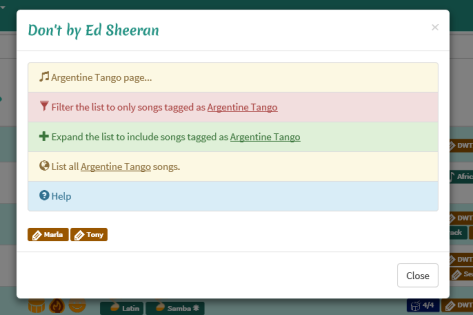One of the coolest things about the music4dance website was the ability to use the embedded Spotify player to play the results of a search. For instance, I could go to the site and list all the songs that are listed as Slow Foxtrot and also tagged as genre rock and order them from slow to fast like this. Then I’d be able to play the songs in the embedded Spotify player.
Unfortunately, Spotify turned off the feature that allowed me to do this and I’ve been wracking my brain and searching the web for viable alternatives. You can still go to the play buttons for individual songs and play a 30-second sample, most songs in the catalog have a sample available thanks to either Apple or Spotify. This works pretty well if you’re using the site to find an idea for a song for a routine, which is pretty common. You can also use the Amazon button to click through to the Amazon site and play a sample there.
As an aside, if you buy the song from Amazon through a link from the site a small percentage of the purchase price goes to support the music4dance site. So, by all means, please do this whenever you find music that you want to purchase via the site. Another interesting aspect of Amazon’s program is that if you buy something during that session, even if it wasn’t something that I directly linked to from the site, music4dance still gets a (very small) slice of that purchase.
But I still want to be able to listen to a full playlist of songs from the site. I haven’t found a full replacement, but I have a partial fix in place now. I can generate a static playlist based on part of the music4dance catalog and embed players that point to the playlists. I’ve implemented this for each of the dances pages. So go ahead and browse through to try the embedded Spotify player for your favorite dance.
This solution also has the advantage that these playlists are available directly via Spotify. You can go to the music4dance Spotify Account and browse the public playlists there directly. Go ahead and follow the music4dance account or the individual playlists to make it easy for you to find them in the future.
If there are other song lists on the music4dance site that you are interested in seeing as Spotify Playlists, let me know by responding to this post or sending feedback and I’ll add them to my queue.